Sync Waves and Hooks
Sync waves are used in Argo CD to order how manifests are applied to the cluster.
Resource hooks break up the delivery of these manifests into different phases.
Using a combination of sync waves and resource hooks, you can control how your application rolls out.
This example will take you through the following steps:
-
Using sync waves to order deployment
-
Exploring resource hooks
-
Using sync waves and hooks together
The sample application that we will deploy is a TODO application with a database and, apart from deployment files, sync waves and resource hooks are used:
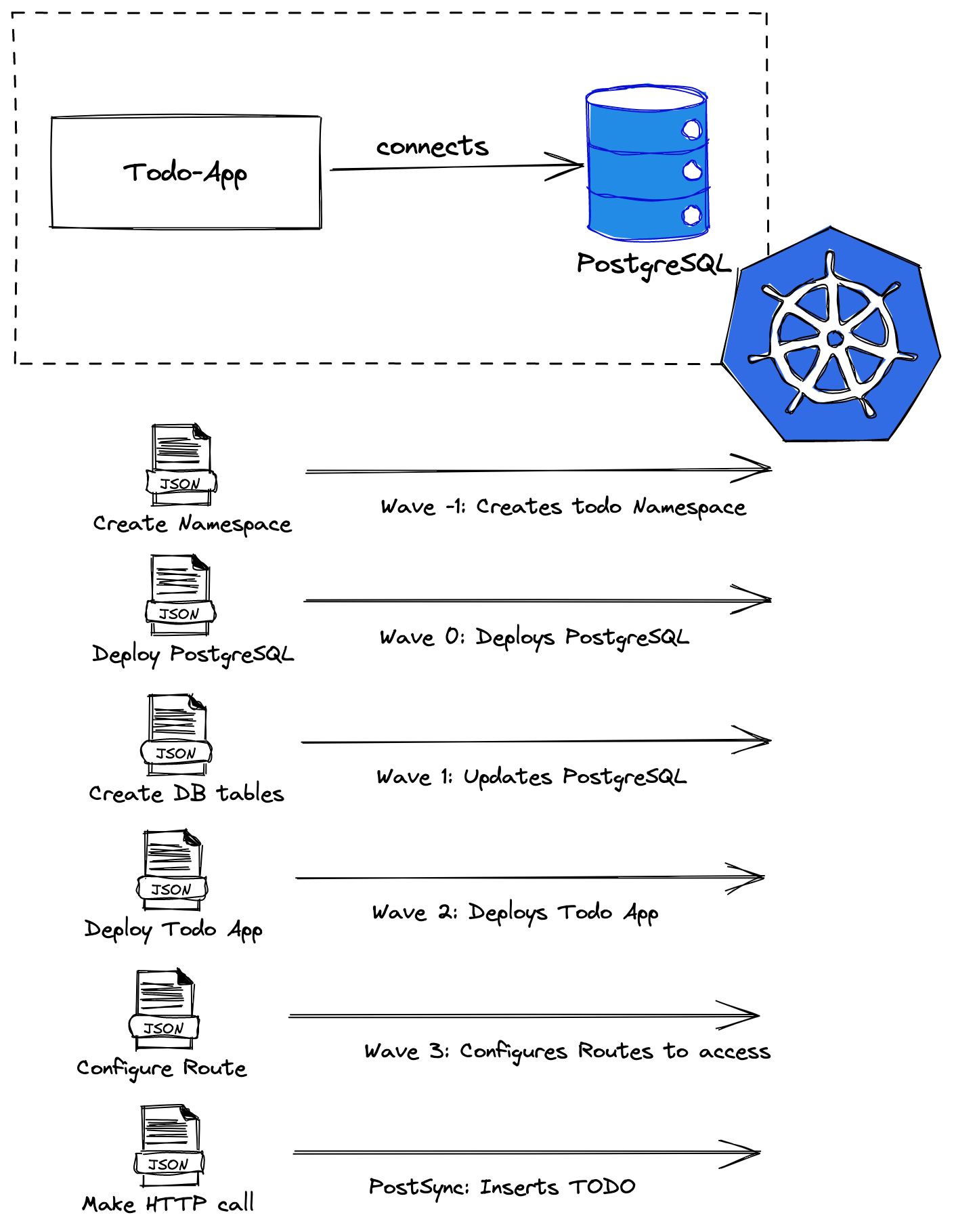
Using Sync Waves
A sync wave is a way to order how Argo CD applies the manifests that are stored
in git. All manifests have a wave of zero by default, but you can set these by
using the argocd.argoproj.io/sync-wave annotation.
Example:
metadata:
annotations:
argocd.argoproj.io/sync-wave: "2"The wave can also be negative as well.
metadata:
annotations:
argocd.argoproj.io/sync-wave: "-5"When Argo CD starts a sync action, the manifests get placed in the following order:
-
The Phase that they’re in (we’ll cover phases in the next section)
-
The wave the resource is annotated in (starting from the lowest value to the highest)
-
By kind (Namespaces first, then services, then deployments, etc …)
-
By name (ascending order)
Read more about sync waves on the official documentation site.
Exploring Sync Wave Manifests
The sample application that you will deploy has several waves.
First, PostgreSQL with sync wave 0. It has a Deployment:
---
apiVersion: apps/v1
kind: Deployment
metadata:
name: postgresql
annotations:
argocd.argoproj.io/sync-wave: "0"
spec:
selector:
matchLabels:
app: postgresql
template:
metadata:
labels:
app: postgresql
spec:
containers:
- name: postgresql
image: quay.io/redhatdemo/openshift-pgsql12-primary:centos7
imagePullPolicy: Always
ports:
- name: tcp
containerPort: 5432
env:
- name: PG_USER_PASSWORD
value: admin
- name: PG_USER_NAME
value: admin
- name: PG_DATABASE
value: todo
- name: PG_NETWORK_MASK
value: allThe PostgreSQL Service with sync wave 0:
---
apiVersion: v1
kind: Service
metadata:
name: postgresql
annotations:
argocd.argoproj.io/sync-wave: "0"
spec:
selector:
app: postgresql
ports:
- name: pgsql
port: 5432
targetPort: 5432Second, Database table creation with sync wave 1:
apiVersion: batch/v1
kind: Job
metadata:
name: todo-table
annotations:
argocd.argoproj.io/sync-wave: "1"
spec:
template:
spec:
containers:
- name: postgresql-client
image: postgres:12
imagePullPolicy: Always
env:
- name: PGPASSWORD
value: admin
command: ["psql"]
args:
[
"--host=postgresql",
"--username=admin",
"--no-password",
"--dbname=todo",
"--command=create table Todo (id bigint not null,completed boolean not null,ordering integer,title varchar(255),url varchar(255),primary key (id));create sequence hibernate_sequence start with 1 increment by 1;",
]
restartPolicy: Never
backoffLimit: 1The TODO application deployment with sync wave 2:
---
apiVersion: "v1"
kind: "ServiceAccount"
metadata:
labels:
app.kubernetes.io/name: "todo-gitops"
app.kubernetes.io/version: "1.0.0"
name: "todo-gitops"
annotations:
argocd.argoproj.io/sync-wave: "2"
---
apiVersion: "apps/v1"
kind: "Deployment"
metadata:
labels:
app.kubernetes.io/name: "todo-gitops"
app.kubernetes.io/version: "1.0.0"
name: "todo-gitops"
annotations:
argocd.argoproj.io/sync-wave: "2"
spec:
replicas: 1
selector:
matchLabels:
app.kubernetes.io/name: "todo-gitops"
app.kubernetes.io/version: "1.0.0"
template:
metadata:
labels:
app.kubernetes.io/name: "todo-gitops"
app.kubernetes.io/version: "1.0.0"
spec:
containers:
- env:
- name: "KUBERNETES_NAMESPACE"
valueFrom:
fieldRef:
fieldPath: "metadata.namespace"
image: "quay.io/rhdevelopers/todo-gitops:1.0.0"
imagePullPolicy: "Always"
name: "todo-gitops"
ports:
- containerPort: 8080
name: "http"
protocol: "TCP"
serviceAccount: "todo-gitops"The TODO Service with sync wave 2:
---
apiVersion: "v1"
kind: "Service"
metadata:
labels:
app.kubernetes.io/name: "todo-gitops"
app.kubernetes.io/version: "1.0.0"
name: "todo-gitops"
annotations:
argocd.argoproj.io/sync-wave: "2"
spec:
ports:
- name: "http"
port: 8080
targetPort: 8080
selector:
app.kubernetes.io/name: "todo-gitops"
app.kubernetes.io/version: "1.0.0"The TODO Route with sync wave 3:
apiVersion: route.openshift.io/v1
kind: Route
metadata:
labels:
app: todo
name: todo
annotations:
argocd.argoproj.io/sync-wave: "3"
spec:
port:
targetPort: 8080
to:
kind: Service
name: todo-gitops
weight: 100First, the PostgreSQL Deployment will be applied. After that reports healthy, Argo CD will continue with the rest of resources.
Argo CD won’t apply the next manifest in a wave until the previous reports "healthy".
Using Resource Hooks
Now that you’re familiar with sync waves, we can begin exploring applying
manifests in phases using resource hooks.
Controlling your sync operation can be further refined by using hooks. These hooks can run before, during, and after a sync operation. These hooks are:
-
PreSync - Runs before the sync operation. This can be something like a database backup before a schema change
-
Sync - Runs after
PreSynchas successfully ran. This will run alongside your normal manifests. -
PostSync - Runs after
Synchas ran successfully. This can be something like a Slack message or an email notification. -
SyncFail - Runs if the
Syncoperation has failed. This is also used to send notifications or do other evasive actions.
To enable a sync, annotate the specific object manifest with
argocd.argoproj.io/hook with the type of sync you want to use for that
resource. For example, if you wanted to use the PreSync hook:
metadata:
annotations:
argocd.argoproj.io/hook: PreSyncYou can also have the hooks be deleted after a successful/unsuccessful run.
-
HookSucceeded - The resource will be deleted after it has succeeded.
-
HookFailed - The resource will be deleted if it has failed.
-
BeforeHookCreation - The resource will be deleted before a new one is created (when a new sync is triggered).
You can apply these with the argocd.argoproj.io/hook-delete-policy
annotation. For example:
metadata:
annotations:
argocd.argoproj.io/hook: PostSync
argocd.argoproj.io/hook-delete-policy: HookSucceeded
Since a sync can fail in any phase, you can come to a situation where the application never reports healthy!
Although hooks can be any resource, they are usually Pods and/or Jobs.
To read more about resource hooks, consult the official documentation
Exploring Resource Hook Manifests
Take a look at this PostSync manifest which sends an HTTP request to insert a
new TODO item:
apiVersion: batch/v1
kind: Job
metadata:
name: todo-insert
annotations:
argocd.argoproj.io/hook: PostSync (1)
argocd.argoproj.io/hook-delete-policy: HookSucceeded
spec:
template:
spec:
containers:
- name: httpie
image: alpine/httpie:2.4.0
imagePullPolicy: Always
command: ["http"]
args:
[
"POST",
"todo-gitops:8080/api",
"title=Finish ArgoCD tutorial",
"--ignore-stdin"
]
restartPolicy: Never
backoffLimit: 1| 1 | This means that this Job will run in the PostSync phase, after the
application of the manifests in the Sync phase. |
Since there is no deletion policy, this job will "stick around" after completion.
The execution order can be seen in the following diagram:
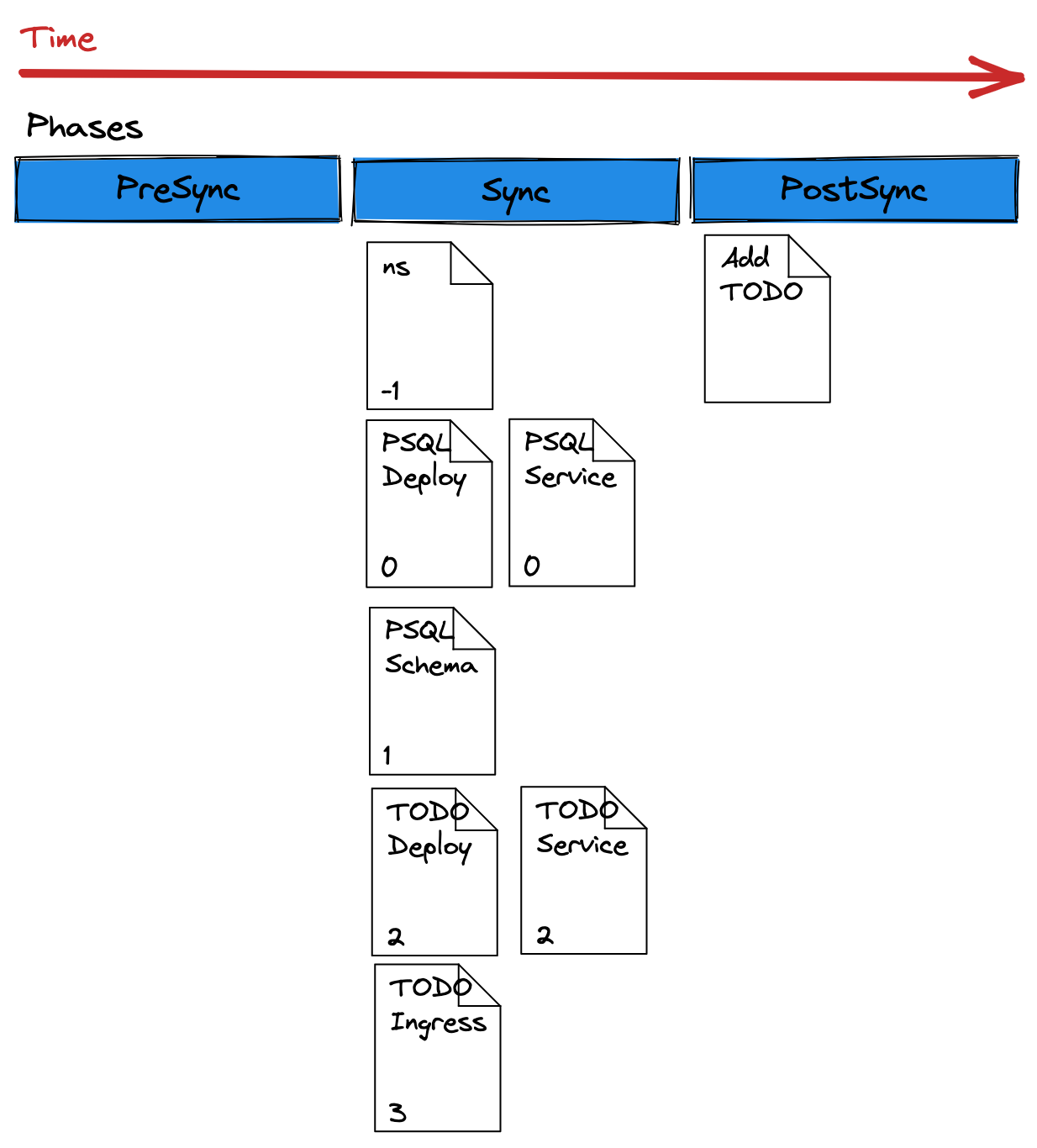
Deploying The Application
Taking a look at this manifest file: todo-application.yaml:
apiVersion: argoproj.io/v1alpha1
kind: Application
metadata:
name: todo-app
spec:
destination:
namespace: user$USERNUM-todo
server: https://kubernetes.default.svc
project: default
source:
path: documentation/modules/ROOT/examples/todo
repoURL: https://github.com/openshiftdemos/openshift-gitops-workshop
targetRevision: master
syncPolicy:
automated:
prune: true
selfHeal: falseCreate this application:
sed 's/$USERNUM/%USERNUM%/' ~/openshift-gitops-workshop/documentation/modules/ROOT/examples/todo-application.yaml | oc apply -n user%USERNUM%-argocd -f -application.argoproj.io/todo-app createdOn the Argo CD WebUI, you should see another application appear.
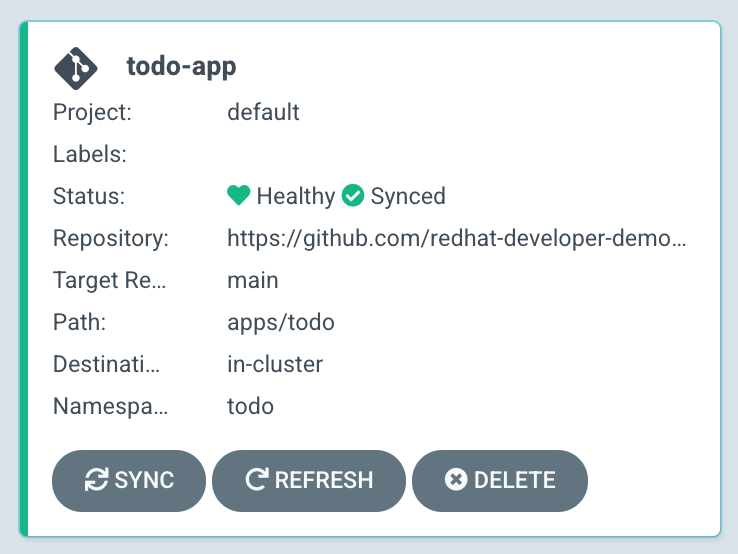
Clicking on this "card" should take you over to the tree view.
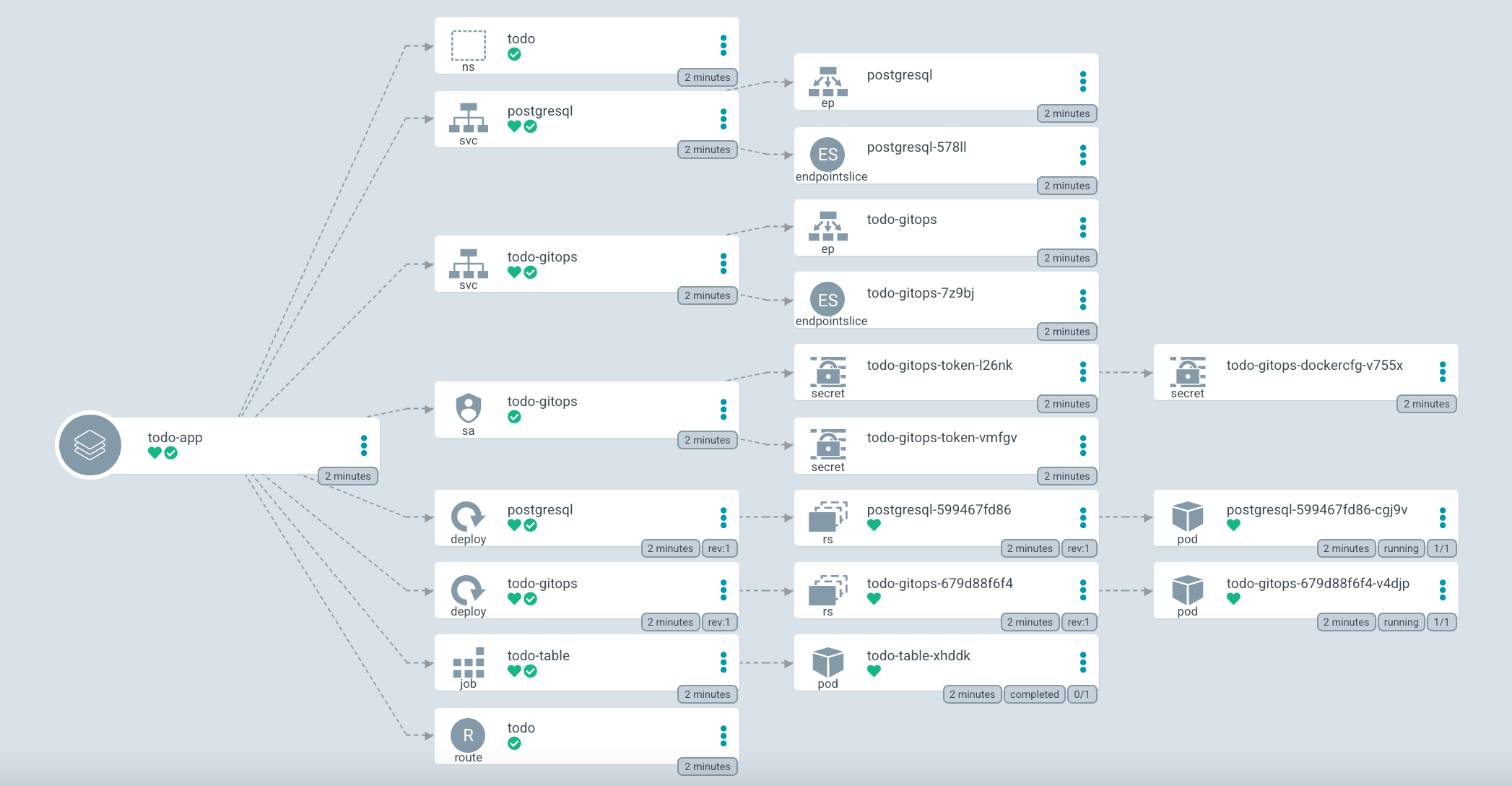
Observe the sync process. You will see the order that the resource has been applied, first the namespace creation and last the creation of Route to access the application.
Once the application is fully synced. Take a look at the pods and jobs in the namespace:
oc get pods -n user%USERNUM%-todoYou should see that the Job is finished, but still there.
NAME READY STATUS RESTARTS AGE
postgresql-599467fd86-cgj9v 1/1 Running 0 32s
todo-gitops-679d88f6f4-v4djp 1/1 Running 0 19s
todo-table-xhddk 0/1 Completed 0 27sYou can get the Route for your application from the topology view, or you can use the following CLI snippet to get the exact URL you need:
oc get route -n user%USERNUM%-todo todo -o jsonpath='{"http://"}{.spec.host}{"/todo.html\n"}'
You need to use /todo.htmlin the URL to access the application. It does not automatically redirect.
Your application should look like this:

The todo-insert Job is not shown as it was configured to be deleted if succeeded:
argocd.argoproj.io/hook-delete-policy: HookSucceeded